Question More, Action Knowledge.
Remember, at QMAK, we don’t just teach; we empower. We don’t just inform; we inspire. We don’t just question; we act. Become a Gold Member, and let’s unlock your child’s full potential, one question at a time.
By the end of this lesson, students will:
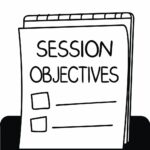
We’ve been on quite an adventure learning about making great decisions! Think back to where we started and all the tools we’ve picked up along the way. Let’s create a “memory map” of our journey.
Remember our first lesson when we learned that a good decision doesn’t always guarantee a good outcome? That was like learning to pack the right gear for a hike – even if it rains, bringing an umbrella was still a smart choice!
What else have we discovered?
Let’s list our decision-making tools:
– Week 1: Good Decisions vs. Good Outcomes
– Week 2: Understanding Chances (Probabilities)
– Week 3: Making Decision Trees
– Week 4: Adding Probabilities to Our Trees
– Week 5: Understanding What We Give Up (Opportunity Costs)
– Week 6: Not Getting Stuck on Past Investments (Sunk Costs)
– Week 7: Spotting Brain Tricks (Biases)
– Week 8: Breaking Down Big Decisions
– Week 9: Finding Different Solutions (Alternatives)
Think about which tools you’ve already started using in your life:
– Have you made any decision trees lately?
– Did you catch yourself thinking about opportunity costs?
– Have you spotted any biases in your thinking?
– Have you broken down any big decisions into smaller pieces?
Today, we’re going to put all these pieces together and create your very own decision-making toolkit. Just like a master chef needs different tools for different dishes, you’ll learn when to use each decision-making tool for different kinds of choices.
What’s been your favorite tool so far? Which one has helped you the most?
Teaching Note: This opening helps students recognize how much they’ve learned while setting up the creation of their personal decision-making toolkit.
Let’s create something special – your own “Wisdom Wall” of decision-making tools. Instead of just remembering these ideas, we’ll make them come alive with your own experiences and examples.
Let’s take our key concepts and make them memorable:
1. Good Decisions vs. Good Outcomes
Draw a simple picture showing:
– A student studying hard (good decision)
– A test paper with different possible grades (various outcomes)
Add your own example of a good decision you made, regardless of how it turned out.
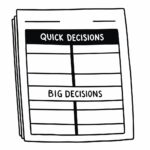
2. Understanding Probabilities
Create a fun chart showing:
– Weather symbols with percentages
– Your own “probability scale” for things in your life
Example: “Chance of finishing homework if I start right after school vs. after dinner”

3. Decision Trees
Draw a simple tree about:
– A real choice you made
– The different paths you could take
– What actually happened
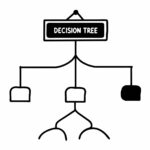
4. Opportunity Costs
Make a “Trade-Off Table” showing:
– Choices you’ve made
– What you gave up
– Was it worth it?

5. Sunk Costs
Create a “Let It Go” list:
– Times you wisely moved on from past investments
– What you learned from these experiences

6. Avoiding Biases
Design a “Bias Buster” card with:
– Common biases you’ve noticed
– How you caught them
– What you did differently
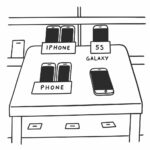
7. Breaking Down Big Decisions
Map out a current decision using:
– Small, manageable steps
– Clear action items
– Timeline

Let’s make this personal – which of these concepts has been most helpful to you? We’ll start with that one and make it extra special on your Wisdom Wall.
Teaching Note: Help students create visual representations that are meaningful to them, using their own experiences to make the concepts more memorable and practical.
Let’s create something special – your very own decision-making toolkit that fits your style and the way you think. Think of it as your personal guide for making great choices!
# My Decision-Making Toolkit
*Created by: _________________*
## My Decision-Making Values
What matters most to me when making choices:
1. ________________________________
2. ________________________________
3. ________________________________
## My Decision-Making Steps
When I face a choice, I will:
1. Stop and think about: ______________
2. Ask myself: _____________________
3. Remember to: ___________________
4. Check for: ______________________
5. Finally: ________________________
## My Favorite Decision Tools
(★ Star the ones you use most often)
### Tool 1: Decision Trees
I use these when: _________________
Example from my life: _____________
### Tool 2: Opportunity Cost Checker
I use this when: __________________
Example from my life: _____________
### Tool 3: Bias Spotter
Common biases I watch for:
- ______________________________
- ______________________________
### Tool 4: Complex Decision Breaker
Steps for breaking down big decisions:
1. ______________________________
2. ______________________________
3. ______________________________
## My Special Strategies
What works best for me:
- When decisions are quick: __________
- When decisions are big: ___________
- When I feel stuck: _______________
- When I need help: _______________
## My Decision-Making Reminders
Important things I want to remember:
□ ______________________________
□ ______________________________
□ ______________________________
## My Inspiration
Quote or saying that helps me make good decisions:
_________________________________
## My Success Stories
Great decisions I've made using these tools:
1. ________________________________
2. ________________________________
3. ________________________________
Remember: There’s no perfect decision, just good decisions made with careful thought!
Let’s fill this out together, using your own experiences and favorite tools. Think about:
– Which tools have helped you most?
– What special tricks have you developed?
– What do you want to remember when making tough choices?
We can add drawings, colors, or stickers to make it your own. This toolkit will grow with you as you learn more about making great decisions!
Teaching Note: Help students personalize their toolkit while ensuring it includes practical, usable strategies they’ll actually remember and apply.
Now that you have your toolkit, let’s put it to work with some real situations. This is like a test drive of your new decision-making skills!
The Big Choice: The New Club
Imagine this: Your school is starting an exclusive robotics club. It sounds amazing and could look great on college applications, but:
– It meets three times a week after school
– You’re already on the basketball team
– You love playing music in your free time
– The club has a $200 membership fee
Let’s use your toolkit to work through this:
1. First, check your values:
– What matters most to you?
– How does this align with your goals?

2. Look at opportunity costs:
– What would you give up?
– What else could you do with that time and money?

3. Watch for biases:
– Are you thinking about joining just because your friends are?
– Are you worried about missing out?

4. Make a quick decision tree:
– What happens if you join?
– What happens if you don’t?
– What other options might you have?

Now, let’s try another real situation – one that YOU’RE facing right now. What decision do you need to make this week or month? Let’s use your toolkit to work through it together!
Remember:
– There’s no perfect choice
– Use all your tools
– Trust the process you’ve learned
What’s interesting about using your toolkit? Does it make the decision feel clearer?
Teaching Note: Help students see how different tools in their toolkit work together to create a thorough decision-making process.
What an amazing journey we’ve been on together! From learning about probabilities to understanding our brain tricks, from drawing decision trees to breaking down big choices – you’ve grown so much as a decision-maker.
Let’s take a moment to reflect on your progress:
Take out your journal one last time.
Think about:
– How do you approach decisions differently now?
– Which tools have become your favorites?
– What’s the biggest lesson you’ve learned?
– How will you use these skills in the future?
Write about your journey:
“When I started this course, I used to… Now I…”
“The most valuable thing I learned was…”
“The next big decision I’ll use my toolkit for is…”

Remember, just like any skill, decision-making gets better with practice. Your toolkit will grow and change as you do.
Maybe you’ll:
– Add new tools you discover
– Modify techniques to fit your style
– Share what you’ve learned with others
– Create your own decision-making strategies
For the next week, be a “Decision Master.” Use your toolkit for choices big and small. Write down:
– What decision you faced
– Which tools you used
– How it helped
– What you might do differently next time
For example:
“Today I used my decision tree to choose between two birthday party ideas. I checked for biases (like doing what everyone else was doing), thought about opportunity costs, and made a choice I feel good about!“
You’ve earned this special recognition! You are now equipped with powerful tools to make better choices throughout your life. Congratulations on becoming a skilled decision-maker!
Remember:
– Every decision is a chance to practice
– There’s no such thing as a perfect choice
– Your toolkit is always there to help
– You can handle any decision that comes your way
What are you most excited about using from your toolkit? What’s the next big decision you’re ready to tackle?
Teaching Note: End the course on an encouraging note, emphasizing both achievement and the ongoing nature of developing decision-making skills.
Verse 1:
From good choices to smart trees
Chances, costs, and probabilities
Every tool we’ve learned to use
Helps us know which path to choose
Like a map that guides our way
Through the choices of each day
Pre-Chorus:
All these pieces fit together
(Like a puzzle coming clear)
Making choices getting better
(With each tool we hold near)
Chorus:
Now we’ve got our decision tools
Ready when we need to choose
Trees and chances, costs and more
Opening every door
Break it down or build it up
Spot the biases in our thoughts
All these tools we’ve learned to use
Help us find our way
Verse 2:
Look for different ways to go
Let the sunk costs learn to flow
Check what matters, what we lose
As we learn which path to choose
Every lesson builds our skill
Making choices with good will
(Pre-Chorus)
(Chorus)
Bridge:
Like a craftsman with their tools
We know just what to use
Some for big things, some for small
Each one helps us choose
(Chorus)
Outro:
Every choice that lies ahead
We’re ready now to face
With our toolkit by our side
We’ll find our perfect pace
Remember, at QMAK, we don’t just teach; we empower. We don’t just inform; we inspire. We don’t just question; we act. Become a Gold Member, and let’s unlock your child’s full potential, one question at a time.